|
<< Click to Display Table of Contents >> Importing with the Key/Core Loader File |
  
|
|
<< Click to Display Table of Contents >> Importing with the Key/Core Loader File |
  
|
This is a template file that you can download from the Matrix Security website. The file has a CSV extension, so it opens with Excel. You can use and re-use the file to import your Key System data. The file is somewhat different than the file used to import Allegion registered systems, but you use the Load Records from Procom (CSV) feature to import this data.
Using the Key/Core Loader File
Key Numbers may be added without Cylinder Names (e.g.,., GGM), or with Cylinder Names (e.g., AA1). Cylinder Names may be added without Key Numbers (e.g., X1X).
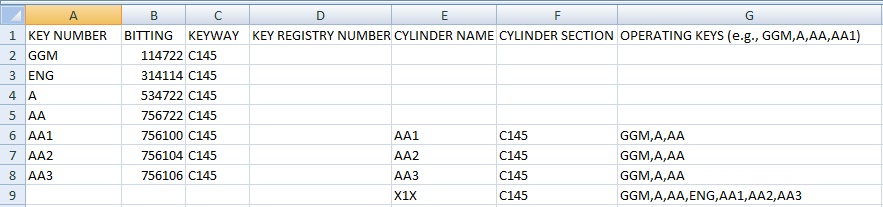
The column heading names and entering data:
Key Number - (Required) This field is used for Key Number and Key Symbol. Standard Key Coding Symbols are not required. You do not need to enter Cylinder Names. For example, you want to add Master Keys without corresponding Cylinder/Cores. We highly recommend that Key Numbers for Change Keys have corresponding Cylinder Names.
Bitting - (Optional) The cuts of your keys.
Keyway - (Required) The Keyway for the Key Number.
Key Registry Number - (Optional) Used for Factory registered Master Keys. For example, you may have an old Schlage system on hard copy.
Cylinder Name - (Required for keying/re-keying Doors) This is used for the Cylinder/Core record. Add these assignments to key numbers that are change keys. For example, an AA1 key number should have an AA1 cylinder name. For cross-keyed cylinder/cores without change key assignments, you can add without a Key Number assignment.
Cylinder Section - (Required) This is the cylinder's keyway.
Operating Keys - (Optional) For example, you don't list Operating Keys for singularly keyed cylinder/cores (e.g., SKD1). Operating Keys are added as a string separated by commas and no spaces. Use the Excel fill-down feature to quickly add operating keys that are the same for multiple records.
Importing - You use the Load Allegion Registered Key System features under the Utilities pull-down menu. See Load Allegion Registered Key System.